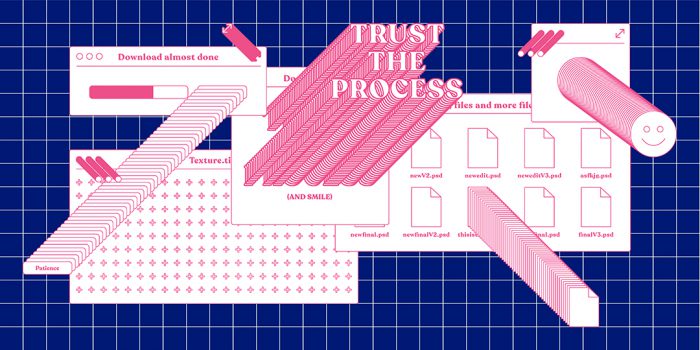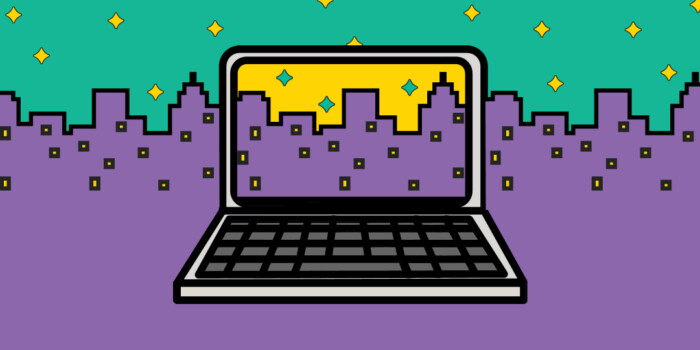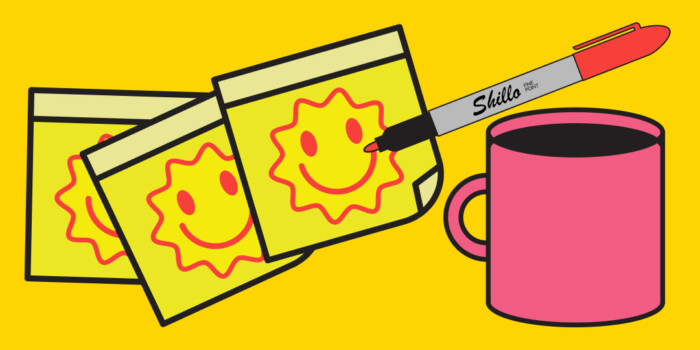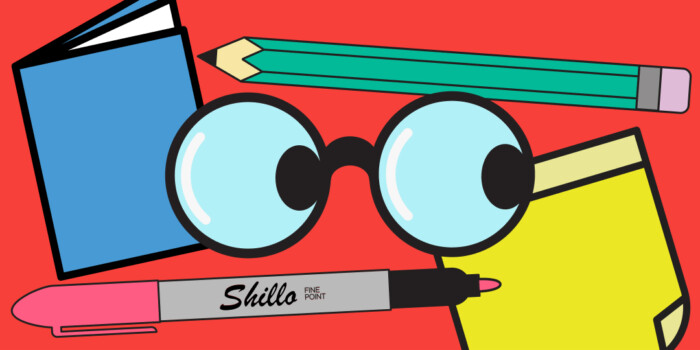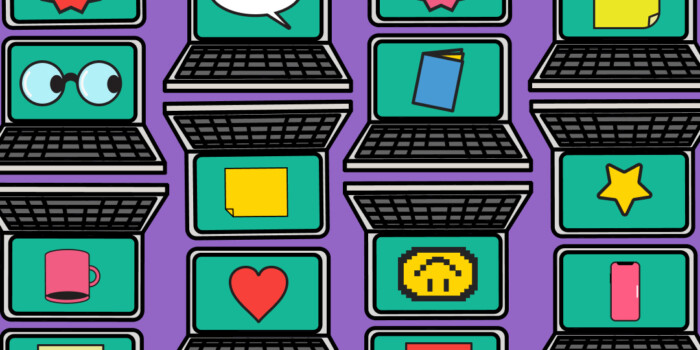11 Time Management Apps to Help You Stay Organized
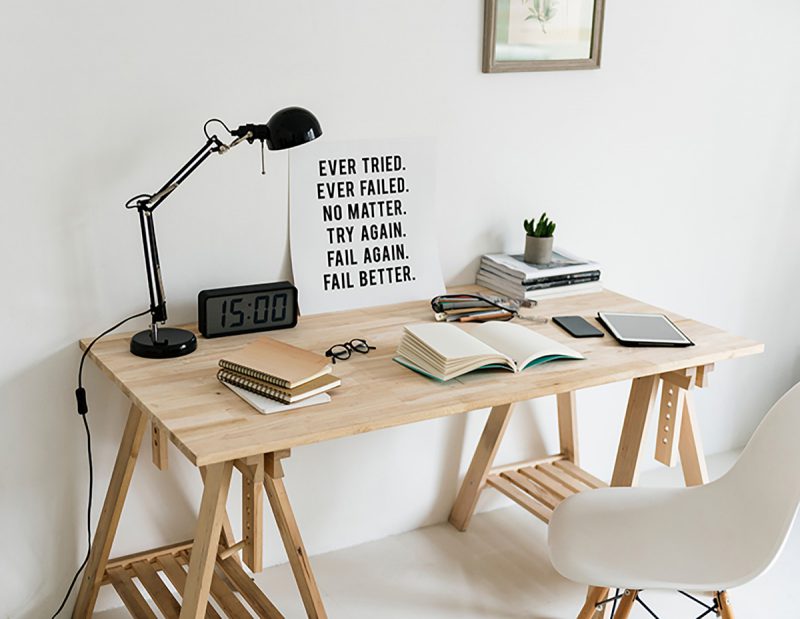
Time management can seem like a daily struggle when there are so many tasks at hand! Sometimes all we need is a little help to optimize our daily routine from the numerous distractions around us. The key is to maximize how the time is spent to free up your schedule.
Previously we shared 10 user experience tools geared towards making your day to day more manageable. As a follow-up, we’ve rounded up a list of time management apps to help you stay organized by making each day more productive and focused—balancing work and personal time.
Like it or not, we are constantly forced to juggle tasks and battle unwanted distractions—to truly set ourselves apart, we must learn to be creative amidst chaos. —Jocelyn K. Glei
1. Evernote
Evernote helps you save notes into one place so that you don’t forget that important idea or task. You can create to-do lists, organize your notes and share them with others.
2. Focus Booster
Focus Booster uses the Pomodoro Technique which helps with time management, improving focus and productivity. The concept behind the method is essentially working for a 25-minute session followed by a 5-minute break.
Find out how our Shillington London part-time graduate Milly Hilton used the Pomodoro Technique to help her stay organised through the busiest portions of the course.
3. Clear
Clear has a simple and customizable interface that allows you to organize your tasks into themed lists. You can quickly check your to-do list for the day, create multiple tasks and sync across several devices.
itunes.apple.com/us/app/clear-todos
4. Boomerang
Boomerang helps you manage your Gmail inbox more efficiently by archiving emails you do not currently need, schedules emails in advance, provides reminders about contacts who did not respond to your message and sends out follow-up messages.
5. Any.Do
The Any.Do app has a clean and simple interface that helps you keep all events, to-do lists and reminders in one place with an assistant that takes care of your tasks.
6. WeDo
WeDo is a handy tool for remembering all of the important things in your life. The features notes for your ideas, photo/file uploads, folders to categorize lists that can be broken down into subtasks with a priority setting, healthy habit lists, notifications, and due dates for tasks.
7. TickTock
TickTock has a beautifully minimal and intuitive interface. The app helps you capture your ideas and manage all of your to-dos. Aside from the standard features, you can also create tasks through voice input, set multiple reminders, location-based alerts and turn emails into tasks.
8. Todoist
Todoist helps you keep everything organized in one place. You can quickly add and organize tasks, set reoccurring deadlines and review the agenda for the day or week ahead. The app makes it very easy to prioritize your projects, highlight what’s important and allows you to delegate tasks for shared projects.
9. Taskful
Taskful helps you stay focused and on track with your lists for the day to ensure all deadlines are met. The unique features of the app include a HealthKit which automatically updates the progress of each goal. It also reads numbers in tasks and estimates the amount of the task you need to complete in order to stay on track daily.
10. Toggl
Toggle is an easy to use time tracker for projects and ideal for freelancers and teams. The app tracks projects by the amount of time each one takes, which can be very useful for filling in timesheets. The other unique features of the app are the reporting functionalities and a snapshot of how time is management so that you can optimize you work/life schedule.
11. Time Doctor
Time Doctor is a feature-rich time-tracking tool used by a wide variety of companies for managing remote teams, freelancers, and more. Some of the features include website and application monitoring, reporting and a productivity feature that gives you a friendly nudge when it detects that you might be distracted.
Did you enjoy this resource? We have lots more articles to explore such as 50 Essential Free Resources for Graphic Designers, 10 Habits to Unlock and Triple Your Creativity and 5 Ways to Create Effective To-Do Lists.
Want to up-skill in graphic design? Study 3 months full-time or 9 months part-time at Shillington in New York, London, Manchester, Sydney, Melbourne or Brisbane —> shillingtoneducation.com.
Want to win some amazing prizes and stay in the loop with all things Shillington? Sign up to our newsletter to automatically go in the draw.