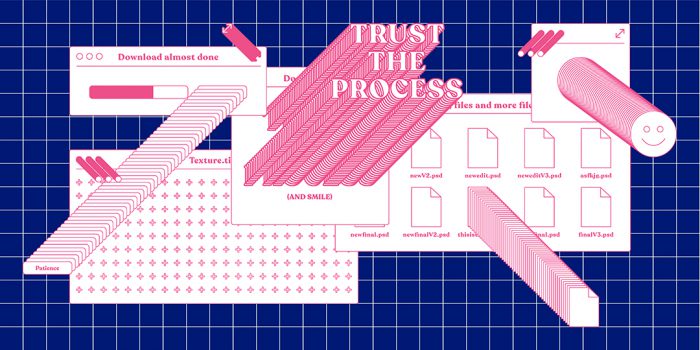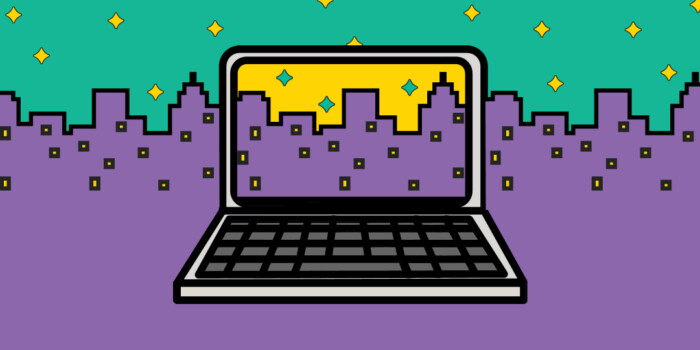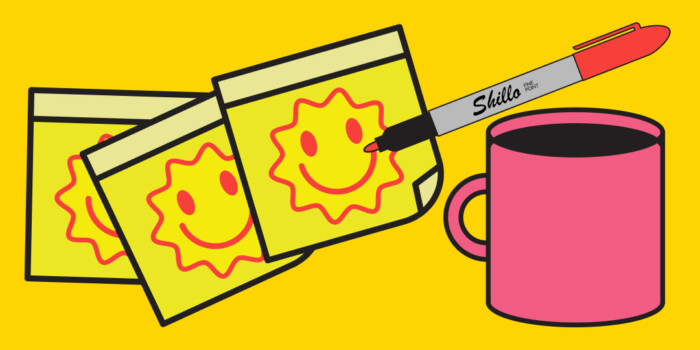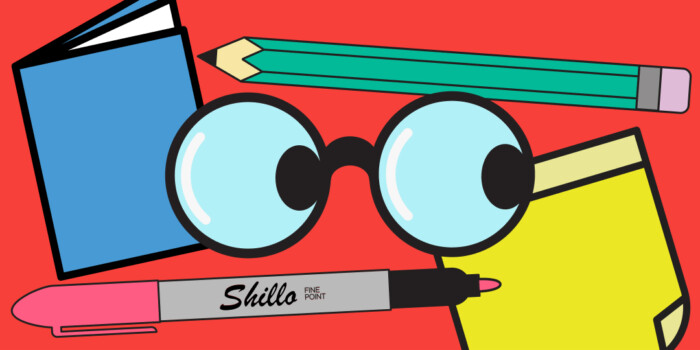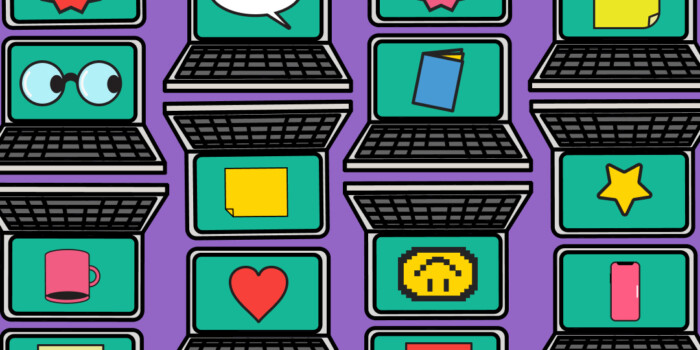Do You Need To Know How To Draw To Be A Graphic Designer?

For many looking to kickstart their creative careers, the journey begins with training and upskilling. Of course, in a multifaceted career like graphic design, it can be a bit confusing as to which skills are essential and which are the nice to haves. At Shillington, one of the questions we get asked all the time is, do you need to know how to draw to be a graphic designer?
The answer? Frankly, no! Drawing is not an essential component of being a designer. There have always been great designers who can draw, as well as many incredible designers who cannot. While having those kick-ass drawing skills can definitely be a “nice to have”, we are here to set the record straight that you can be a graphic designer if you can’t draw.
Of course, that does lead to the next question—what are the essential skills you need to be a graphic designer?
Essential Skills That Aren’t Reliant On Drawing Ability
The false notion that you need to be able to draw to be creative or do creative things is not a new one. One of the key issues may be that a lot of people don’t fully understand what Graphic Designers actually do! Design is so much more complex than throwing some pictures and words together on any old page or product. So let’s get back to basics and show you the essential skills that you will need if you intend to become a Graphic Designer. We have gathered together our list of the five essential skills you will need to conquer the world as a Graphic Designer, that require no drawing skills whatsoever.
Design Principles and Process
When we strip back to the basics of how to learn graphic design, one of the most important first steps for a fledgeling designer is to have a clear understanding of the 5 fundamental principles of design—that of Alignment, Repetition, Contrast, Hierarchy and Balance. Every successful design employs these five principles in unison and every designer knows they are the key to solving any of the visual and conceptual snags you may hit while working through the design process.
It is the marriage of these principles which lays the foundation for a design to flourish. Alignment operates to offer cohesion and clarity to a design. With repetition, the designer created a sense of unity and a consistent visual style across all elements of the design.
Where the more punchy aspects of a design get their weight is often in the elements of contrast, whereby things like the choices of colour, scale or emphasising particular visual elements tightens the overall focus. For clear communication in messaging and to impart a focus on the key messaging, the power of hierarchy comes into play to organise each element of the design by its level of importance.
And lastly, a designer will work to enhance either the symmetry or tension of a design to give a sense of balance to the whole. Once you start to understand these principles, you will begin to see them everywhere, across advertisements, print, social media and packaging. The next time you are checking out a design out and about, or while exploring online, see if you can identify all five of the design principles in it.
Ideation and Brainstorming
A huge misperception outside of the industry is that designers create amazing work out of thin air. The truth is, those leaps of creative genius happen a long time before they ever hit the computer. Now that you understand the fundamental nature of what makes a good design function, we are ready to get into the nitty gritty of what your design needs to do and where it will sit in its intended niche. That means diving into the process of ideation and all the steps that come with that.
These processes are the best friend of every designer, no matter your experience level. You have to dig deep to build high, and these processes allow you to build a strong foundation of knowledge and references on which your design can rest steadily.
Idea Generation is your first step in the journey. This is where you begin brainstorming and developing a collection of unique ideas. Of course, there are multiple techniques you can draw from to get you to Idea City and one of the most important steps will be brainstorming.
Now, go get yourself a piece of paper and a pen (don’t worry, it’s not what you think!) and start by jotting down any ideas that come your way. This is the perfect way to get the creative juices flowing and start the thinking process behind how your design will look. Start by defining what the problem you are trying to solve is and go from there. There are loads of different paths to take; word association, word/mindmapping or define, describe, visualise. They are all super effective and which one to use depends on personal preference.
From this research, you can now create a moodboard. A moodboard is a collection of images, fonts, illustrations or just about anything that could inspire a visual direction. They are essential tools for designers for a number of reasons. They can be used to understand a client, demographic or competitors, but also for inspiration, to communicate your ideas or to solve problems. The best thing about them? They are always created on a computer so no drawing involved.
Next up is Thumbnailing—creating small sketches to explore all the ideas you’ve come up with while brainstorming. Wait, sketches? Doesn’t that mean drawing? Strictly yes, but creating thumbnails really doesn’t require you to be a good draftsperson. In fact, the rougher and faster your thumbnails are the better, they’re really not requiring you to get all MC Escher about it. They don’t need to be accurate and the only person who needs to understand them is you! It’s always handy to add notes, just in case, though.
See, from that, do you think you need to be able to draw to be a graphic designer? Doesn’t look like it! The skills involved in Ideation and Brainstorming show that you really can be a graphic designer if you can’t draw.
Using the Design Programs
Okay, we’ve shown you so far that you don’t need to be able to draw as a graphic designer in the initial stages of planning and researching. But what about actually creating designs using the design programs? Surely you need to be able to draw to be able to use them? Of course not! (How have you not got this yet?)
If you’ve made it this far, you’ve definitely already heard of the Adobe Creative Cloud (also known as the Adobe Creative Suite). As a graphic designer, this will be your bread and butter—particularly Adobe Photoshop, InDesign and lllustrator. You’ll use these three programs day-in, day-out and luckily none of them require you to be able to draw.
InDesign: This Adobe’s desktop publishing and typesetting program. It can be used to create a whole range of amazing things from posters to books and magazines. You know, those things you associate with being a graphic designer. It’s an unbelievable tool for designers and all takes place on the computer so no drawing necessary.
Photoshop: This program is the world’s most popular photo editing app. Though as a graphic designer, you’ll be using Photoshop for editing and modifying raster/bitmap graphics (aka JPEGs, PNGS and GIFs) for use in your designs. In layman’s terms, Photoshop can be used to make images from pixels. Bonus? No drawing!
Illustrator: Don’t let the name fool you, Illustrator is not what it sounds like. It’s a vector graphics editor that can be used to create a variety of digital and printed images—we’re talking logos, charts, illustrations, cartoons, graphs, diagrams—basically anything that may need to be printed or displayed at different sizes or on different formats. All three of the essential Adobe programs work together seamlessly to become a drawing-free addition to the designers’ utility belt.
Figma: Another design program to get to grips with is Figma. A predominantly digital design app, Figma can be used for both UI and UX. UI, User Interface, is focused on visual experience—how a piece of digital design actually looks. Meanwhile, UX, User Experience, is focused on usability—how a piece of digital design actually works. Given that it’s used for digital design, it’s self explanatory that you don’t need to know how to draw to become a graphic designer and use Figma.
So with that in mind, do you need to draw to be a graphic designer? You don’t. You’ll be able to use all the programs that seem really swanky to an outsider without even touching a pencil.
Creating a Portfolio and Website
Now you’ve got all that non-drawing expertise and knowledge at your fingertips, there’s one more important thing to sort out in your graphic design career journey. That’s your portfolio and website—the two things that you’ll send out into the world to show that you really are a graphic designer.
A portfolio is a showcase of your very best work, that you will use to sell both yourself and your work to potential clients or employers. Your portfolio is a great way to show off the kind of work you want to do, whilst also filling it with your own personality and personal branding. Want to work in digital? Show off your best digital work. We already know you don’t want to end up drawing and you can easily use your portfolio to show that too. Need some portfolio tips? Here’s an amazing resource that includes some tips from our Shillington teachers on how to really nail it.
Whilst your portfolio is the thing you’ll use to introduce yourself to people, your website is the thing that people will be finding. So, like your portfolio, it needs to showcase your best work, your personal brand and your outstanding personality. If someone needs a designer, then they need to be instantly impressed if they stumble across your website. Being an entirely digital premise, usefully a website always requires no drawing skills. Win win.
Of course, your portfolio and your website are used to show off exactly what you can do and exactly what you want to be doing. That means that if there is no drawing or illustration on your website, that’s absolutely fine. Any employer or client should not expect you to have drawing skills as you don’t have to draw to become a graphic designer.
Play
Not the usual skill that you would expect to see on a checklist for a job, but we at Shillington love to see graphic designers experimenting with play. It is a fun job after all! On our course, we love to encourage our students to step off the computer and experiment. You can never know where it might leave you.
So often designers of all experience levels can get stuck in the pattern of heading straight to the computer and working until the project is complete. But inspiration is a fickle thing. While the saying goes that if inspiration should come knocking, you would do well to have it find you working, after a while if you’re working without respite and without new unique input, the design that started out with such promise can fall into stereotype.
How to break that feeling? Well, a great way of doing this is to take a walk around our neighbourhood, pick up some unfamiliar materials and see what kind of visuals you can create. Take your phone out and snap some images of things out in the world that inspire you. You never know if one of these playful experiments might be the breakthrough you needed to push that design from good to great!
Though, even as someone you can’t draw well—you might even be able to find some inspiration in doing exactly what you find difficult. What do we mean? A few years ago, Andy Judd, Shillington’s UK Head, started his LeftButNotRight project—an Instagram account and event series where he encourages people to draw with their unordinary hand. He himself was never a good marksman so started LeftButNotRight to take himself out of his comfort zone. He soon found this lack of familiarity began to inspire his design work too.
Conclusion
So that question that you came here with: Do you need to draw to be a graphic designer? I think we’ve shown that that definitely is not the case. As long as you have the creative spark and a willingness to learn, create and collaborate then you can make it as a graphic designer without being able to draw.
All the essential skills—from the research and development stages, through actually creating design work, to creating your portfolio and website—do not require drawing skills. In fact, apart from in the brainstorming and thumbnailing stages, a majority of your design work will take place on a computer! And, additionally, if you do want to get off the computer you don’t need to pick up a pencil and sketchpad. Analogue design can be created from anything—from origami to concrete.
Now you know you don’t have to be able to draw to become a graphic designer, what are you waiting for? Learn graphic design with Shillington and you can become a working graphic designer with all the relevant skills and a polished portfolio in just three months full-time or nine months part-time.
Artwork by #ShilloLDN Teacher Emma Tobin.
Want to win some amazing prizes and stay in the loop with all things Shillington? Sign up to our newsletter to automatically go in the draw.