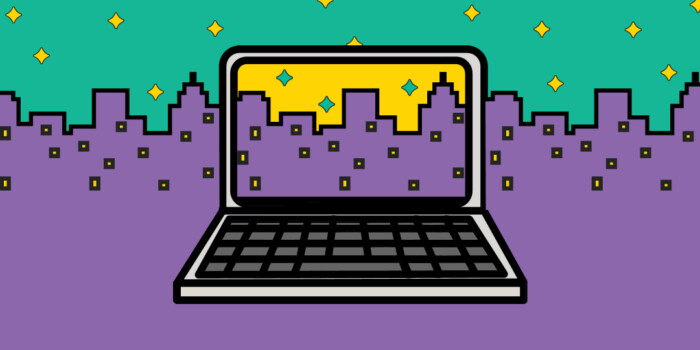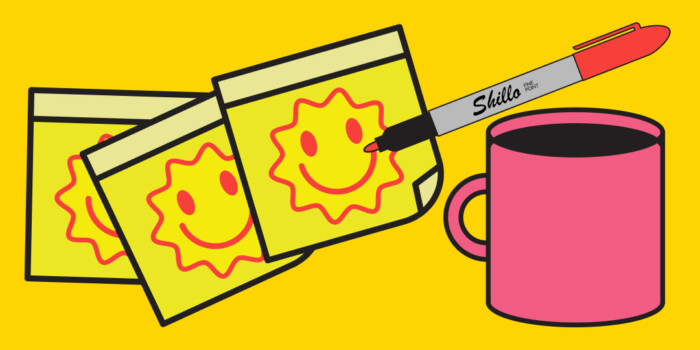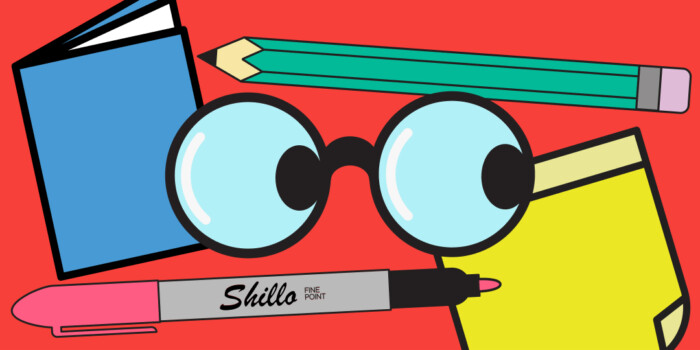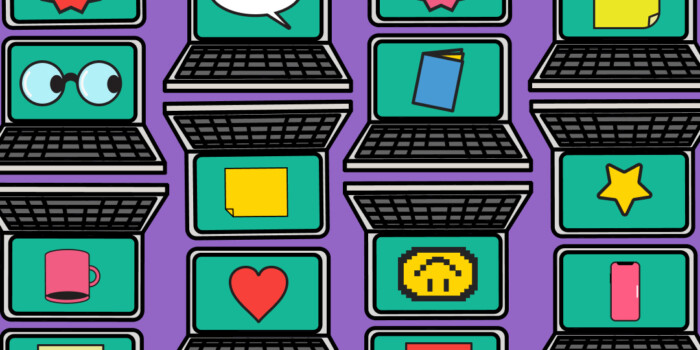Essential Free Resources for Graphic Designers
We’ve all been feeling the squeeze over the past few years, but at Shillington we don’t want this to stop anyone getting the best graphic design tools and resources that the world has to offer.
With a bit of help from our graphic design teachers and graduates, we’ve put together a list of the top free graphic design resources so you can design, edit, animate, write and illustrate to your heart’s content.
Free Graphic Design Resources
- Free Stock Images
- Free Illustrations
- Free Icons
- Free Fonts
- Free Stock Videos
- Free Graphic Design Tools
- Free AI Graphic Design Tools
- Free Mockup Tools
- Free Image Editing Tools
- Free Screenshot Tools
- Graphic Design Inspiration
Free Stock Images
Pexels
As far as free stock photo sites go, we think Pexels is one of the best. With a community of photographers and videographers generously donating their work for everyone to download and use, royalty-free, it’s also the first to respond to current affairs, providing the images we might need to illustrate our timely projects.
Nappy
As creators, it’s our duty to ensure our work is diverse and inclusive, representing the whole of society. Nappy is a relative newcomer to the free stock photo sites out there, bringing “beautiful, high-res photos of black and brown people, for free”.
StockSnap
Known for its high-quality offering of free stock imagery, StockSnap has a whole host of different categories you can browse through, so you’ll never struggle to find what you need. No credit is required but always welcome.
Unsplash
Unsplash is a stock photo site powered by a friendly community of photographers, all uploading free stock pics for you to download and use. A must for any discerning designer.
Free Illustrations
Mega Creator
Want a photo for your site that no one else has? Photo Creator from Icons8 allows you to combine different stock photos to create your own unique image. Combine objects, people, backgrounds and even images of your own using a browser-based drag-and-drop interface that’s very quick and easy to use. We especially love the way you can add filters to your search.
Humaaans
In Humaaans, Pablo Stanley has created something quite special: modular, vector illustrations of humans that you can mix, match, rotate and position to create your own designs. Whatever you make is free for both commercial and personal use.
UnDraw
Describing itself as “open-source illustration for any idea you can imagine and create”, unDraw is a constantly updated design project by Katerina Limpitsouni featuring beautiful SVG images that you can use completely free and without attribution. We particularly love the ability to quickly add your own hex code to tailor the illustrations to your own projects.
Open Peeps
Need something a little more hand-drawn? Open Peeps is the illustration library for you. Created by Pablo Stanley, the open-source flat SVG and PNG assets are available for Sketch, Figma, Studio and XD. You can even make a donation if you’re able to support Pablo. A little goes a long way.
Storytale
Storytale is a subscription-based stock illustration site. But if you don’t want to pay, you can find a number of free illustrations here too, gathered together under the ‘Freebies’ tab. We particularly like their selection of vector illustrations for use on a 404 error page.
With the Shillington graphic design bootcamp you’ll learn how to use illustration tools to boost your career.
Free Icons
The Noun Project
Co-founded by Sofya Polyakov, Edward Boatman and Scott Thomas, The Noun Project brings together over two million curated icons, created by a global community and available for use by designers for free.
Ionicons
Ionicons are premium icons for use by designers in web, iOS, Android and desktop apps. Built by the Ionic Framework team, they’re all free and open source.
Simple Icons
Started by Dan Leech, Simple Icons makes free SVG icons for popular brands available to download for free.
Icons8
This fabulous resource courtesy of icons8.com gives you a whole library of free icons in PNG and SVG. They’re on the ball, too, as they’ve just released a “coronavirus related searches” section for those of you requiring something very current.
Animaticons
Animaticons is a set of high-resolution animated GIFs that you can customise. They are small in file size, compatible with all major browsers, emails and smartphones and don’t require any special plugins or libraries.
Free fonts
Google Fonts
An intuitive and robust directory of open source web fonts for designers to use how they wish. All created to the high standards you’d expect from a web giant like Google.
Velvetyne
Velvetyne is a French type foundry founded in 2010 by designer Frank Adebiaye—and they’ve been designing and distributing free open source typefaces ever since. Now a team of 10 type designers, Velvetyne have a typeface to sort every mood and every project.
Fontfabric
Fontfabric is a digital type foundry that creates retail fonts and custom typography for various brands. Rather generously, they also provide a selection of free fonts for anyone to download and use. We love Nexa and Intro, but there are lots more to browse and sample on its nicely designed website.
Use & Modify
A personal selection of “classy, punk, professional, incomplete, and weird typefaces”, Use & Modify provides open-source fonts that are free to use and…you guessed it, modify.
The League of Moveable Type
Calling itself the first, open-source font foundry, The League of Moveable Type was launched in 2009 to help raise the design standards of the web. All of their fonts are free to use, however and wherever you need.
Free Stock Videos
Coverr
Coverr is a source of beautifully shot stock videos that are free to download for commercial and non-commercial use, no attribution required.
Mixkit
Brought to you by Envato, Mixkit is a curated gallery of high-quality videos and animation, made by some of the world’s most talented creators, with all content licensed for free.
Life of Vids
Life of Vids offers free videos for web designers, filmmakers, advertisers, agencies, or anyone else who can make use of them. You can create infinite loops with most of them, and they’re all available to download for both personal and commercial use.
Free Graphic Design Tools
Adobe Express
Formally known as Adobe Spark, Adobe Express is a free, condensed version of Adobe’s full Creative Cloud offering. With a series of handy templates and quick actions, which allow you to do exactly what you need at the click of a button, Adobe Express is a great graphic design tool for experienced designers and beginners alike.
Fontjoy
It’s easy to stick to the same old typeface combinations, time after time. But if your design work is starting to look stale as a result, here’s a great way to change things up. Fontjoy draws on deep learning to generate new and original font pairings for you. The text is editable, so you can try replacing it with your client’s name, or any other copy, to see how it works in practice.
Blender
Blender is a free, open source 3D creation suite. The amazing platform supports all your 3D needs—modeling, rigging, animation, simulation, rendering, compositing and motion tracking, even video editing and game creation—so is the perfect tool for a designer looking to make their first foray into the three dimensional world.
Piktochart
Web-based design platform Piktochart is a free tool that is primarily for creating infographics. Through the use of templates, users are able to create quick, professional infographics, to help turn their data into something beautiful. It can also be used to create presentations and videos.
Inkscape
Created by a non-profit organisation, Inkscape is a professional quality vector graphics software that runs on Windows, Mac OS X and GNU/Linux. It’s open-source and free to download.
Coolors
The fastest way to create a colour palette! Coolors is a free colour palette generator that can create a colour palette from your chosen colour in a matter of seconds. It’s available as an app on both iOS and Android and as a Figma plugin and Chrome extension—so you’ll never have an excuse not to have the perfect palettes.
Brandpad
Brandpad is a free tool that helps designers to create strong, conceptual and functional brand guidelines. This cloud-based platform enables you to do everything from asset creation to sharing and usage in one place. And we love how the site’s own branding is totally neutral, so it doesn’t get in the way of your own visual work.
VistaCreate
Your one stop shop for anything you need for social media, VistaCreate is a free, online graphic design platform that makes creating exactly what you need for Instagram, Twitter, Facebook, TikTok and more super easy. Templates, audio, assets library, easy animation—they’ve got everything you need.
Free AI Graphic Design Tools
ChatGPT
ChatGPT by Open AI is a free, artificial intelligence chatbot. Though not specifically for graphic designers, ChatGPT can be used by creatives to assist with things like ideation, storytelling and word association, as well as creating copy for longer form articles.
Seamless Studio
Want mockups that are created before your very eyes? Seamless Studio could be your new best free. This free AI tool for graphic designers uses artificial intelligence to automatically create top quality mockups for your design projects—giving you more time for the creative side of things.
Genius by Diagram
We’re all about making time consuming tasks easier so graphic designers have more time to do what they really love: be creative. Genius’s free Figma plugin Diagram is one such AI tool that does just this. It uses artificial intelligence to streamline repetitive, time consuming tasks, letting your creativity blossom.
Rytr
If you’re a multi-discplinary graphic designer who is also a great writer then you’re very lucky. If not, free AI writing tools for graphic designers exist. Rytr is one of these—it allows designers to generate copy in seconds for magazine articles, brand stories and so much more. It’s free plan let’s you generate up to 10,000 characters a month.
NightCafe
Named after a painting by real life artist Vincent Van Gogh, Nightcafe is a free AI image generation tool that graphic designers can use to create artwork to use in their designs. The company aim to democratise art creation and make it possible for anyone to experience the thrill of creating art.
Free Mockup Tools
Screely
Screely enables you to instantly turn a screenshot into a mockup, without the need for Sketch or Photoshop templates. Just upload your image and the app will do the rest.
Lovely Mockups
LovelyMockups.com was founded in 2016 by two designers and start-up enthusiasts from Slovenia, and provides you with ready to use premium mockup templates, made with high-res photos, absolutely free. These templates are perfect for website banners, online portfolio, ppt presentations, social media, catalogs and billboards.
Shotsnapp
Shotsnapp is a super easy way to create professional mockups for anything digital—apps, websites, the lot. With its extensive library of all the latest tech, you can create up-to-date mockups for free in minutes.
Create beautiful mockups for your graphic design portfolio with the Shillington graphic design course!
Free Image Editing Tools
Remove
Need to remove the background from a photo? This free tool can do it surprisingly quickly, and it just takes one click.
Social Sizes
Created by Peter Assentorp, Social Sizes provides designers with the best sizes to use for image and video content on social media. Templates for Sketch, Adobe XD and Photoshop, are all included, and downloadable for free.
fotor
fotor isn’t just a “design maker”, it’s a photo editor where you can crop, rotate, fine-tune, colour, resize or add effects to any image – all within your browser window. You can also create photo collages.
Pixlr
Pixlr (formally Pixel Editor) has a long track record as a basic but reliable photo editor that’s free to use within the browser. There’s two versions—Pixlr E and Pixlr X, the former being for quick and easy design whilst the latter is for more in depth photo editing.
Free Screenshot Tools
Giphy Capture
This free Mac app makes it easy to capture parts of your screen and export them as Gifs or MP4 files. Capture GIFs up to 30 seconds long with just a couple of clicks.
Collabshot
This web and desktop application enables you to quickly grab screenshots and share the URLs with colleagues, as well as live, multi-person drawing and sketching.
Go Full Page
If you need to take a screenshot of an entire web page, here’s a free app for that. This browser extension allows you to screengrab everything on the page, including both the part on your screen and the part below it, in a single click. Created by independent software developer Peter Coles, it’s currently available for Google Chrome and Microsoft Edge.
Design Inspiration
InspoFinds
A beautifully designed website that shares some of the best creativity out there. It’s a veritable curated feast of branding projects, packaging designs, and editorial features, offering support to those they feature and inspiration to the rest of the creative community.
Httpster
Httpster is an inspiration resource showcasing website designs from all over the world. The emphasis is not on flashy features but a “less is more” approach to design.
Fonts in Use
When you see a typeface on a font foundry’s website, it’s often tricky to imagine how it will work in practice. So head to Fonts in Use, a public archive of typography indexed by typeface, format, industry, and period. Search for the font in question, and you’ll be served up a selection of examples of how it’s been used in practice, from graphic design to film and TV.
Want to take your design career to the next level? Or make the jump into graphic design? Learn more about our graphic design course today!
Want to win some amazing prizes and stay in the loop with all things Shillington? Sign up to our newsletter to automatically go in the draw.