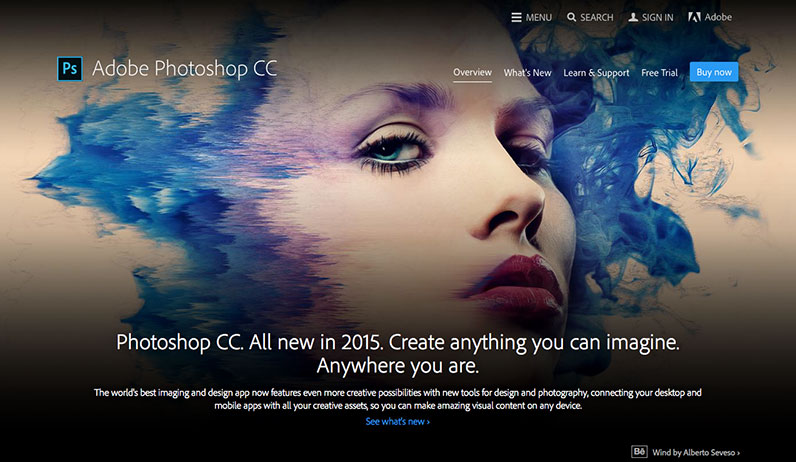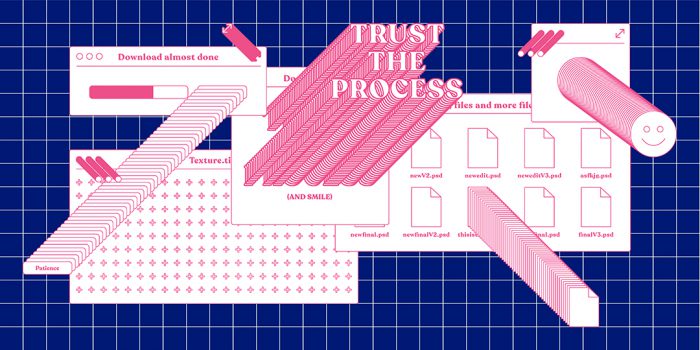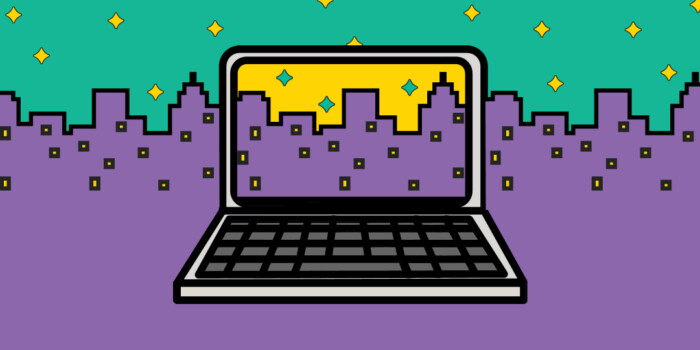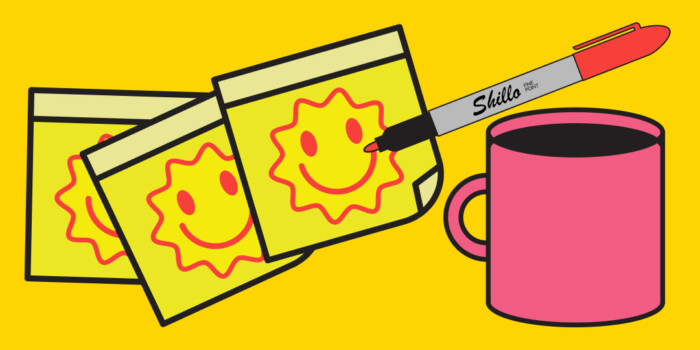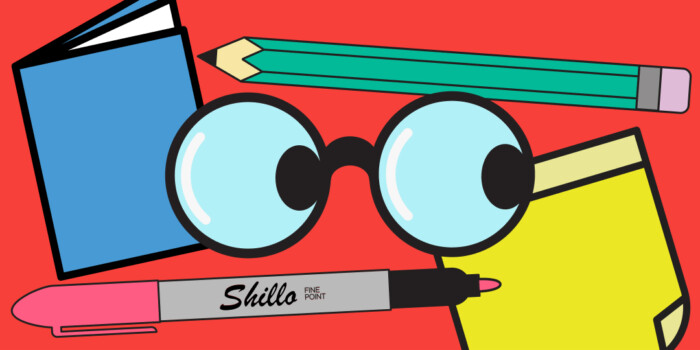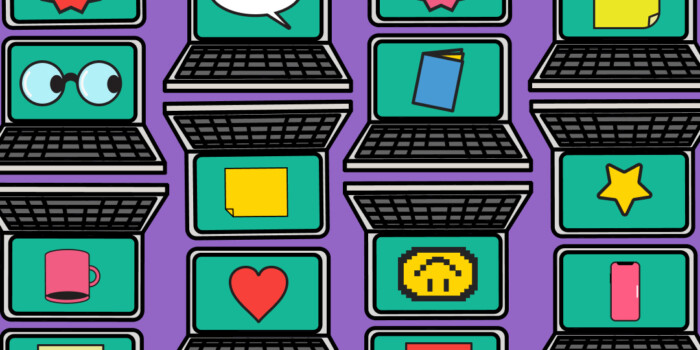What the Adobe CC Updates Mean for Students
Adobe has been busy busting out some updates to their Creative Cloud suite of software with the newly dubbed CC 2015. While not as ‘feature rich’ as previous updates, the message is pretty clear—web and apps are where the focus is. There’s also a big push towards a ‘seamless’ workflow between Adobe’s desktop apps and their mobile apps. Basically you can work 24/7, no matter where you are. Yay work (homework)!
Looking firstly at the desktop apps, we’re seeing general improvements in the speed of the programs, which is always appreciated. Other small improvements are things like being able to use images in tables now in InDesign, or zooming to 64,000% in Illustrator (no excuses for poorly placed points with the pen tool, students!).
But Photoshop is perhaps where the biggest improvements have been made with the addition of multiple artboards, a feature that has long been available in Illustrator yet was sorely lacking in Photoshop. This is clearly in response to other players in the field, such as Sketch, offering a much more efficient work flow when it comes to responsive web design and mobile apps. Now, rather than relying on Layer Comps to create different views for an app, we can just drag out another artboard. Not only that, but we’re able to have different artboard sizes so responsive becomes easier working between Desktop, Tablet and Mobile. Perfect for students’ capstone campaign projects!
Check out the video overview for this new feature.
Sharing Assets
While the CC Libraries isn’t a new update, it’s a really key part of the whole sharing workflow Adobe is pushing. With assets being shared not only across different applications, but also workspaces and through to mobile apps. As long as you’ve got access to Internet and your Creative Cloud account, you’re ready to work.
This single ecosystem has been further strengthened with the launch of Adobe Stock, an image stock library that gives you access to 40 million images within your CC apps. This—coupled with Typekit integration—makes for a one-stop-shop for all your production needs. Graphic design students will be like kids in candy shop.
Apps, Apps and more Apps
Adobe have really embraced the app scene as well with the introduction of some really quite useful apps. Well worth a look. All of them are tied to your CC account via the CC Library so sharing assets between devices is pretty easy.
One that I will mention directly is Shapes CC, which lets you take a photo of something with your smartphone or tablet and basically convert it into a vector image you can save to your CC library and open up on Illustrator to edit. Now doubt all the iPhone-loving design students will have a field day bringing the real life onto a creative canvas.
I know it’s going to help my process. Man, the number of times I scanned a thumbnail, then traced it with the pen tool (yes I know I could have used Live Trace but I’m a purist) … it just doesn’t bear thinking about. All I can say is, all hail to our robot overlords. May your algorithm-based concepts crash and burn! Jokes aside this is a great little tool for quick iteration and concepting.
Conclusion
So—to all you design students out there—if you’ve had your head in the sand a bit about responsive web design or app design, then pull it out and have a play with some of the new toys Adobe have brought to the table.
And dream big! I believe the market for apps is reasonably ‘biggish’—Apple App Store just past 100 billion app downloads—so you may as well get involved and join the party.
What are your thoughts on the Adobe updates? Let us know your thoughts below or tag us on Twitter!
Want to win some amazing prizes and stay in the loop with all things Shillington? Sign up to our newsletter to automatically go in the draw.